Cambridge scientists print lasers
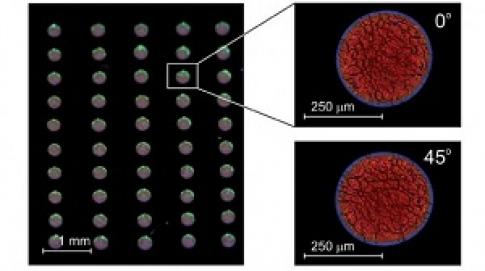
Regular inkjet technology could be used to print sheets of lasers onto any surface, thanks to research from Cambridge University. Lasers are generally produced on silicon wafers, using similar processes to that of chip manufacturers.
by Matthew Finnegan in London
Regular inkjet technology could be used to print sheets of lasers onto any surface, thanks to research from Cambridge University. Lasers are generally produced on silicon wafers, using similar processes to that of chip manufacturers. These are then used for a variety of applications, from reading data on a Blu-ray disk, to beaming data across the world in high speed internet connections, not to mention wider medical uses. With a new production technique involving printing laser producing material, scientists could enable these many applications and more with greater ease, using any material as a surface. Cambridge University researchers used materials known as chiral nematic liquid crystals (LCs), similar to that found in LCD televisions, to create the lasers. These photonic materials are able to produce laser light when placed under the correct conditions, such as when the scientists add a fluorescent dye. While it has been possible to create this effect in labs previously, production methods have been overly complex, involving printing on substrates such as glass and silicon. However Cambridge scientists have now created a way to print small dots of LCs using standard inkjet technology By printing onto a polymer surface scientists have the ability to print on almost any surface, even flexible ones, producing tuneable laser sources, and high resolution laser displays. Medical applications using the patented printing system are also being touted, according to the university./news.techeye.net/science




 del.icio.us
del.icio.us Digg
Digg

Post your comment